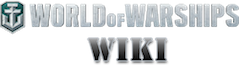Players will need to change course and speed constantly to dodge torpedoes and aircraft attacks and to spoil the aim of enemy ships.
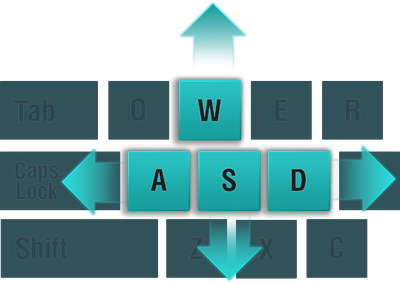
Rudder lock[]
While players have to constantly hold A and D to turn their ship left or right, the Q and E keys will lock a ship's rudder in one direction. It will stay in a turn, giving a chance to attend to other things.
Firing[]
Military equipment of any ship consists of:
- Primary armament: the guns of the main battery used to fight against heavily armored targets, such as battleships and cruisers
- Secondary armament: smaller guns that can be useful forfighting fast, lightly protected destroyers
- AA armament: guns used to fight off airborne attacks
AA guns and secondary batteries fire automatically, but the latter have a much shorter range than the main battery. Hold Ctrl and click a target for the secondaries or AA to fire on.
Before unleashing an ammo inferno on an enemy, fire a pilot shot and see where it lands. Then make quick adjustments to ensure that the rest of the volley hits home.
- Mouse controls
| MOVE To rotate the ship’s guns |
CLICK THE SCROLL WHEEL To fire and follow the shell with the camera |
Aiming[]
There are two types of camera styles that players can use while aiming:
- Third person view. The first thing seen on entering the battle.
- Binocular view. A more precise “sniper” view available when a player presses Shift.
To deal maximum damage, a player may want to orient a warship with her side towards the enemy and guns in a “broadside”. Just remember, this also leaves the side exposed to the enemy, making an easier target.
Main Battery Status[]
| Ready | Reloading | Aiming | Unable to aim | Disabled Under repair |
Destroyed |
Torpedoes[]
Torpedoes can help a small ship punch above her weight or give a nasty surprise below the water line to an enemy that gets too close. A single torpedo can easily cause substantial flooding or even sink a ship. Torpedoes are the main weapon of destroyers, and are also available on many cruisers. Of course they are also fired by carrier-based torpedo bombers.
Press 3 to select the torpedo launcher.
A green arc will appear on both sides of the ship — the firing arc of the torpedo tubes. They're usually limited to the sides, so a player will need to turn side-on to fire on the enemy.
The smaller green band is the torpedo launch cone — called the spread — that shows where torpedoes will go. Press 3 again to toggle between two launch cones, a wide spread, and a narrow spread. Use narrow spreads for distant targets and wide spreads for close or multiple targets.
Press X when an enemy ship is in sight.
A grey “lead indicator” cone appears. It is based on the heading and speed of the target and is updated continuously. Overlaying the green cone on the grey one gives the best chance of hitting the target — assuming the target does not change course or speed after launch.
Left-click the mouse to launch.
Carrier air groups[]
Aircraft carriers stand out the most in the game since players have to manage not only their own ship but also several squadrons of aircraft that can attack anywhere on the map.
A carrier’s aircraft arsenal features fighters, torpedo bombers, and dive bombers. Fighters are a great tool for scouting the field and neutralizing enemy aircraft; torpedo bombers serve the role of the carrier’s major damage dealers; while dive bombers excel at crippling enemy ships and starting fires.
With carriers, players need to use waypoints (Shift + click a spot on the map) to control the ship.
Players can select multiple planes by holding Shift and the associated number key or by clicking the icons.
| MOVE Click point on map |
ESCORT Click ally |
ATTACK Click enemy |